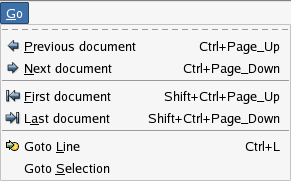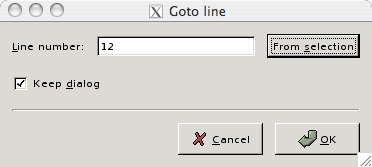Navigating through a large list of documents can be difficult. But if you right-click the document notebook tabs, you get a list of all opened documents.
Navigation between documents can also be done using the menu, or its shortcuts.
The shortcuts are the following:
Ctrl-Page-Up will change to the previous document
Ctrl-Page-Down will change to the next document
Shift-Ctrl-Page-Up will change to the first document
Shift-Ctrl-Page-Down will change to the last document
The → (Ctrl-L) offers an interesting feature.
If there is some number in the document, you may select it, then click the From selection label in the Goto line dialog. Bluefish will fill in the Line number field with that number and go directly to it. The same feature is available from the → .
![[Tip]](imgs/tip.png) | |
Check the Keep dialog box to keep the dialog open, when you plan to access several parts of the document by line numbers. |